Frequently Asked Question
Enable/Disable Netmotion
Last Updated 6 years ago
If you need to disable Netmotion to use your Surface without VPN, you can do so by clicking the ^ in the task bar in the bottom right corner and right clicking the Netmotion icon and selecting "disconnect"

Disconnecting Netmotion doesn't disconnect you from the internet, so you can then open up a browser and accept the local facility's terms and agreements.
When you need to reconnect to the city's network services (email, shared accounts, etc), then you can right click the icon and select "connect"
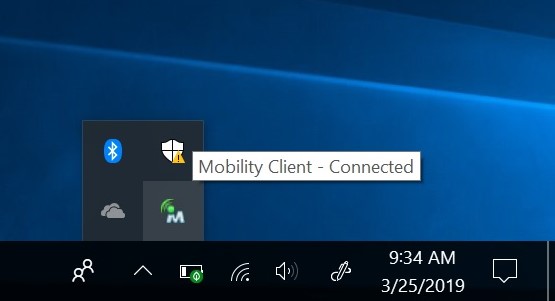
Disconnecting Netmotion doesn't disconnect you from the internet, so you can then open up a browser and accept the local facility's terms and agreements.
When you need to reconnect to the city's network services (email, shared accounts, etc), then you can right click the icon and select "connect"